
- الاكثر مبيعا
- وصل حديثاً
- متاجر المشاهير
- إلكترونيات




- Accessories
- Televisions
- Headphones
- Speakers
- Media Players
- Collections
- All Music
- International Music
- Film Songs
- Indian Classical
- Musical Instruments

- Movies & TV Shows
- All Movies & TV Shows
- Blu-ray
- All English
- All Hindi
- Video Games
- All Consoles, Games & Accessories
- PC Games
- Pre-orders & New Releases
- Consoles
- Accessories

- Movies & TV Shows
- All Movies & TV Shows
- Blu-ray
- All English
- All Hindi
- Video Games
- All Consoles, Games & Accessories
- PC Games
- Pre-orders & New Releases
- Consoles
- Accessories

- Accessories
- Televisions
- Headphones
- Speakers
- Media Players
- Collections
- All Music
- International Music
- Film Songs
- Indian Classical
- Musical Instruments
- الفاشن

- Movies & TV Shows
- All Movies & TV Shows
- Blu-ray
- All English
- All Hindi
- Video Games
- All Consoles, Games & Accessories
- PC Games
- Pre-orders & New Releases
- Consoles
- Accessories
- الصحة والجمال
- المنزل
- اكسسوارات
- الالعاب والاشتراكات

- Accessories
- Televisions
- Headphones
- Speakers
- Media Players
- Collections
- All Music
- International Music
- Film Songs
- Indian Classical
- Musical Instruments
- اخرى

- Accessories
- Televisions
- Headphones
- Speakers
- Media Players
- Collections
- All Music
- International Music
- Film Songs
- Indian Classical
- Musical Instruments
- جميع المتاجر
- الاكثر مبيعا
- وصل حديثاً
- متاجر المشاهير
- إلكترونيات





- Accessories
- Televisions
- Headphones
- Speakers
- Media Players
- Collections
- All Music
- International Music
- Film Songs
- Indian Classical
- Musical Instruments

- Movies & TV Shows
- All Movies & TV Shows
- Blu-ray
- All English
- All Hindi
- Video Games
- All Consoles, Games & Accessories
- PC Games
- Pre-orders & New Releases
- Consoles
- Accessories

- Movies & TV Shows
- All Movies & TV Shows
- Blu-ray
- All English
- All Hindi
- Video Games
- All Consoles, Games & Accessories
- PC Games
- Pre-orders & New Releases
- Consoles
- Accessories

- Accessories
- Televisions
- Headphones
- Speakers
- Media Players
- Collections
- All Music
- International Music
- Film Songs
- Indian Classical
- Musical Instruments
- الفاشن

- Movies & TV Shows
- All Movies & TV Shows
- Blu-ray
- All English
- All Hindi
- Video Games
- All Consoles, Games & Accessories
- PC Games
- Pre-orders & New Releases
- Consoles
- Accessories
- الصحة والجمال
- المنزل
- اكسسوارات
- الالعاب والاشتراكات

- Accessories
- Televisions
- Headphones
- Speakers
- Media Players
- Collections
- All Music
- International Music
- Film Songs
- Indian Classical
- Musical Instruments
- اخرى

- Accessories
- Televisions
- Headphones
- Speakers
- Media Players
- Collections
- All Music
- International Music
- Film Songs
- Indian Classical
- Musical Instruments
- جميع المتاجر

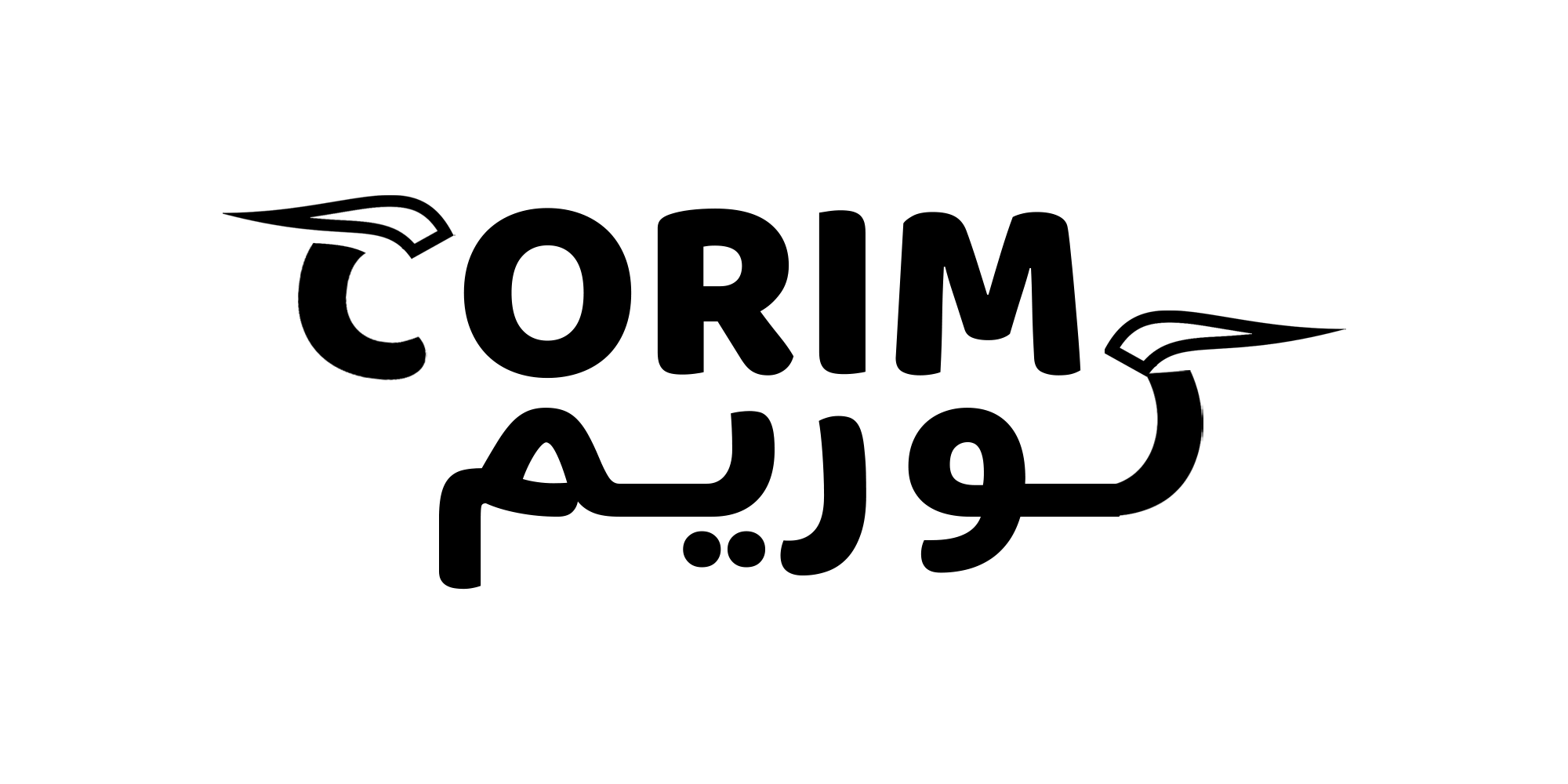

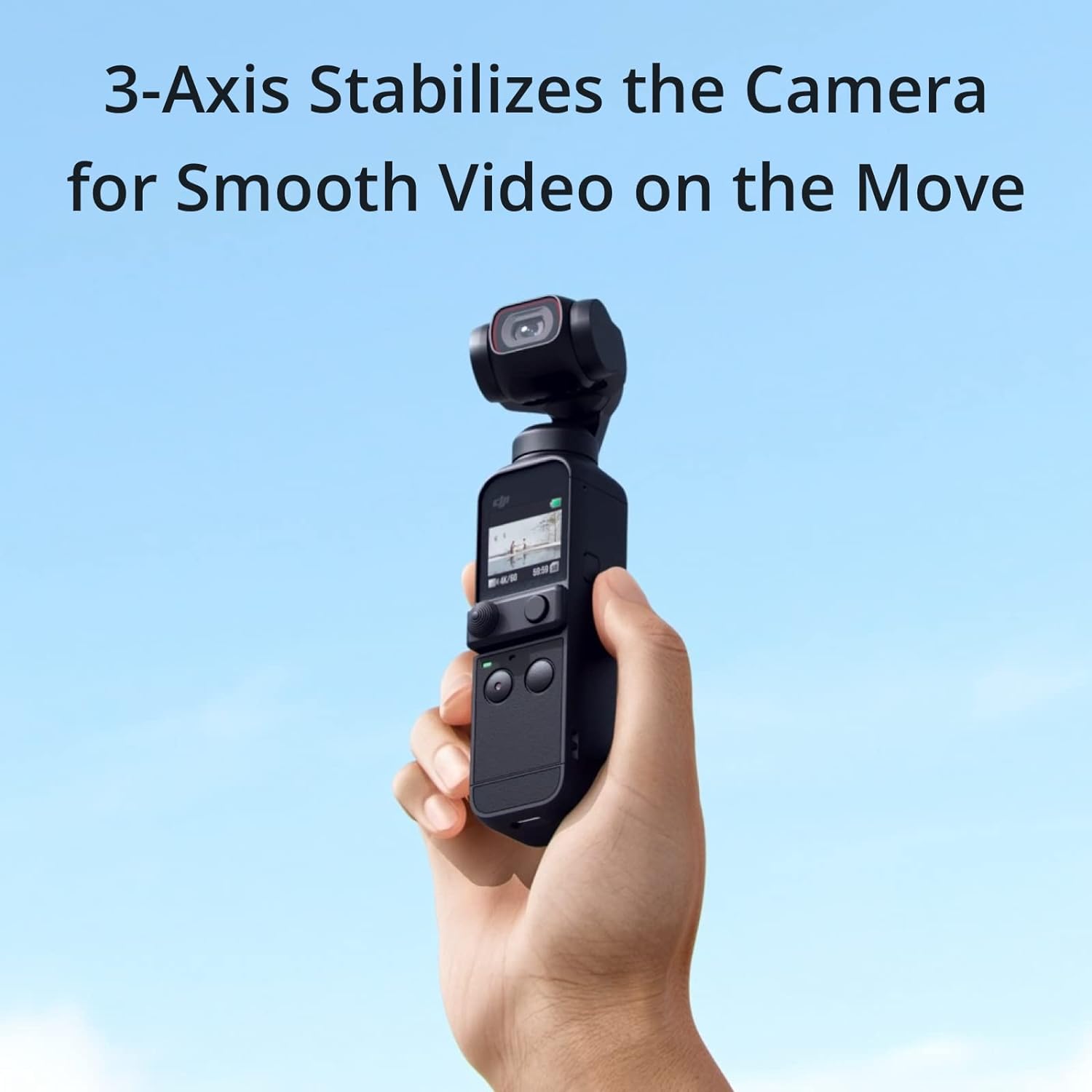
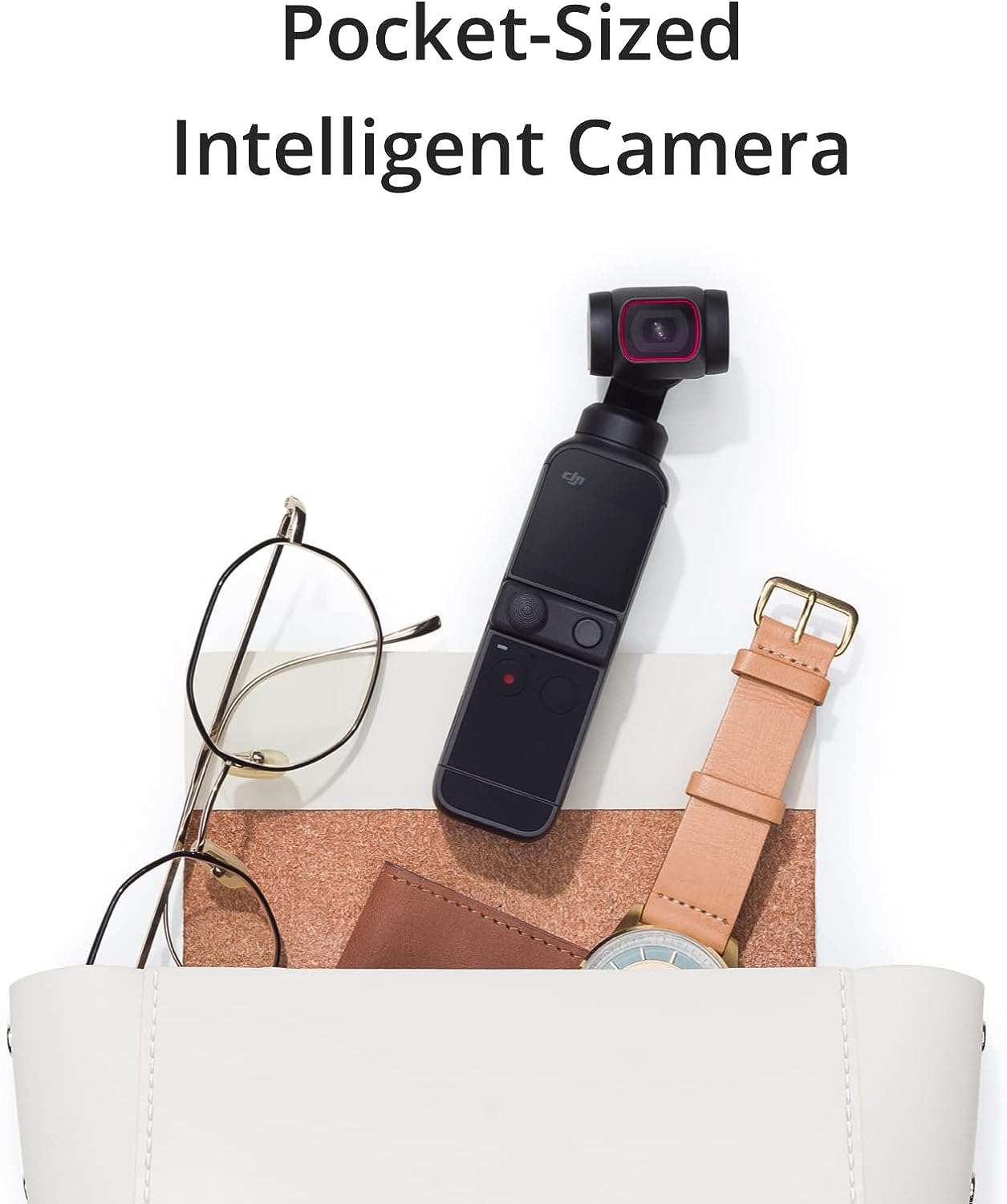












Devon –
We are travel vloggers and this is the main camera we use to capture our adventures with. While we can’t wait to upgrade to the Osmo Pocket 3 at some point, the Osmo Pocket 2 is still a top of the line piece of equipment that anyone who wants to capture stable and engaging video must have.
Devon –
D Stout –
I won’t lie I was tremendously skeptic about something this small and lightweight being able to produce any kind of good quality photo. Sometimes you’ll get something that advertises one thing but then when you get it there’s pixelation and distortion. I was tremendously proven wrong! This thing gives amazing photos and videos! I do videography on the side and one of my obstacles has been packing so much equipment and getting it through airport, to unload it on the other side, to get it into the car and then on to my event. For smaller events that don’t require a lot this thing is absolutely amazing. And the best thing is it can fit in your back pocket.
The one thing that I did not know in advance is what was needed for live streaming. I assume that once I connected my phone to the camera which provides a bigger screen for you to see what you’re filming, I thought that I could stream through my phone. You cannot. You have to have the transmitter that fits into the bottom of this device in order to stream. The device calls $99 here on Amazon. The gimbal itself is very functional and it’s tracking. What I mean by that is if you are walking it doesn’t necessarily do a quick tracking that sometimes causes the camera to move too quickly. It’s more of a slow gentle glide which is great depending on what you’re filming. The downside to that is if you’re filming something where you are moving rather quickly the gimbal will lose the subject and you’ll have to recalibrate it again. All in all I would highly suggest this for anyone looking to do great photos or video while traveling.
As far as it being water resistant I do not dare to try that out yet. But I’m currently just enjoying how this works. Battery life could be a little better. After 45 minutes of continuous filming I was down to 27% battery. And that was from it being charged 100%. So if you need to film longer this is a challenge as to the charging port may make it difficult for you to charge and film at the same time. You definitely would not be able to plug in your phone and the charger at the same time on the gimbal. All in all is a great product I highly recommend it
D Stout –
Ron Killian –
As I get up there in age, lately I’ve been thinking, I don’t have much to remember my family. Mostly some old low quality pictures. No ones fault, technology was just not there years ago. Not like it is now. So I’ve been on a mission to start preserving family and memories for my kids, grand kids and maybe even great grands, ect.
Month or so ago I bought the DJI Mini 2 drone and was just blown away by it’s quality and features. I noticed DJI had this camera and I knew I could count on it being very good. And it is. So good.
I am no photography expert, so not going to say it’s the best or anything. But for me, for preserving family memories it’s just incredible. I love how small and light weight this camera is. Fits in your hand, you could even put it in your pocket. Power it on, push the record button and you are in business. So easy to use! So far it’s had great stabilization. Perfect point and record camera.
The video this takes is fantastic. We’ve been playing the videos on our 65″ 4K bravia tv and it’s an awesome. Looks so good with great colors and clarity. Could not be happier. I have not learned all it can do, so really excited to discover all the features.
I only have one very small negative, though not totally a negative. I find the do all handle very difficult to take off. But for me it’s a good permanent attachment and rarely have any reasons to take it off. I also wish the battery life was better, but it is recording 4K. And there are power bank attachments.
One tip… if you do buy this camera, be sure to get the thumb wheel attachment, it is SO much better than the default toggle and it adds more functions right at your finger tips.
If you are on the fence with one, get it, you won’t be sorry. Highly recommend.
Ron Killian –
ayalexander –
I had the first Osmo Pocket for two years and I really enjoyed it, it had a few downsides though like when a room was even a little dim, you could see visual noise in the footage and photos. Also whether you were outside or inside, the contrast and exposure were sometimes all over the place. The only way to TRY to fix it was to adjust the settings manually for each shot…but even then…there were limitations.
This Osmo Pocket 2 is much better in the sense that when I filmed the same dim rooms or low light settings, the camera performed much better with little to no visual noise. The contrast and exposures are much more even. If you’re filming a landscape that is in shadow, but there’s a bright sky, this Osmo Pocket will adjust the light so you can see the ground and landscape -which is an improvement because the last pocket would adjust for the sky and make the landscape look even darker.
The Pocket 2 also has better sound, its clearer and sound tracking allows it so the microphones pick up wherever the camera is pointed. I generally use an external mic, so I’ll admit I haven’t used the built-in mic features much. The Pocket 2 also starts up faster, but the power button is now a separate button on the side of the camera, be careful not to accidentally press the button when you’re taking the camera out of the case or pushing it into the case.
Speaking of case, the last Osmo was held into the case with a silicone strap, this one doesn’t use a strap, it uses friction…which I think is a bad idea because over time It will wear away at the sides of the camera, making it look bad. I can already tell that’s whats going to happen.
The camera advertises 4k and HDR.. BUT what they don’t tell you is that the HDR is not available on the 4k setting, it is only available on the 1080p setting. That being said, the 4k setting by itself is a vast improvement over the first Pocket, and by doing a bit of color grading in post-production, it could pass for HDR footage.
I was a bit confused when I bought it because DJI kept saying this has zoom, but they went back and forth as if it not only possessed digital zoom but also optical zoom. Let me clear that up. THERE IS NO OPTICAL zoom not even 2x optical zoom. It uses digital zoom only, which I personally don’t like, so I don’t use it.
The camera still gets warm when shooting in 4k mode, however it doesn’t get nearly as hot as the first Pocket. My first pocket would get so hot the camera would shut down. This one doesn’t. At least it hasn’t yet. I like the little joy stick that comes with the camera. It allows you to move the gimball without neading to physically move your arm. This is useful for steadycam walking footage where you need to suddenly look up or down without switching to FPV mode. Just use the joystick. It moves the gimball at only 1 speed, but its a slow steady speed which is still good for getting steady footage. It would be cool if DJI incorporated software that allowed it to speed up or slow down from that speed when you push the joystick…but otherwise its a nice feature.
If you’re new to Osmo Pocket, it is NOT an action cam, and it is NOT a lowlight cam. It’s best use is for daytime/sunset vlogging, walking tour, steadycam, or getting high-quality footage in a convenient pocket size. So don’t get it wet, and don’t try to shoot in near darkness or extreme sports.
Everything in your shot is always in-focus, so don’t expect the kind of background blurring you get with DSLR’s focus. But if you want that kind of blurring, you can do that with Adobe Premiere Pro or Photoshop, so don’t worry. I have shot near-DSLR quality footage with this camera and after doing some adjustments in post-production it looks amazing. I highly recommend this camera for vloggers, or for professionals when you need some extra camera work done with convenience.
As for the camera, the old pocket advertized a 12 MP camera, this one advertises a 64 MP camera. Normally that would mean the 64 MP would have a resolution almost 5 times the size…but in this case, the resolution is only a little bit bigger, the difference is in the camera’s ability to capture detail.
I really like this camera, I think its a huge improvement over the original Osmo, for me it is the perfect camera. I personally don’t need any other cameras because this one does everything I need it to do. But I know a guy who uses this camera ALONG WITH his DSLR and he gets great footage that he pieces together into a cool video.
So try it out. I think you’ll like it.
ayalexander –
Matthew Simonson –
This is a powerful little piece of equipment! I primarily use the the BMPCC4K in my line of work, so I’m accustomed to a higher level of visual quality. The DJI Pocket 2 delivers imagery that, although I do see the difference when looking at them side-by-side in the same video project, is good enough that I do use it from time to time if it’s more suitable for a particular shoot. For example, if I want portability, or if I want to have a smooth gimbal shot without rigging a large and heavy rig, or if speed is more important than quality, this little guy does the trick quite nicely.
Pros:
– Price point is phenomenal.
– Decent image quality for its price. It is definitely at least as good as the best phone cameras, and definitely better than most $500-$1,000 point-and-shoot camcorders.
– Highly portable, and the included protector is great for safe transportation.
– Convenient for quick shooting. Very easy to get creative angles.
– 60fps at 4K is amazing at this price range. When you play it back at 50% speed, combined with the gimbal, it produces some STUNNING smooth-motion shots!
Cons:
– The menus and mode-switching features (such as toggling from zoom mode to gimbal servo) are not very intuitive.
– The screen is extremely small, so it’s sometimes difficult to make out your subject or (more importantly) make sure that the subject is in focus. I got an $60 mount to attach my phone for a larger viewing screen. Here’s the one I purchased: https://www.amazon.com/dp/B07QX492BL
– No manual focus, which is to be expected for a device like this.
– Manual exposure is both confusing and limited in its capabilities. If shooting outdoors, I would recommend getting some ND filters.
– Compared to the BMPCC4K, it’s a little more work to color it in post. The out-of-camera imagery is slightly dull for my tastes.
If I were to do it all over again, I would still purchase it! Especially if you don’t have the budget for the DJI Pocket 3. This will definitely do the trick.
Matthew Simonson –
GiL Martinez –
Great video quality and stabilization in such a small size. Easy to use, only the set up is a little slow. Even though the screen is a little bit small, it works great to touch and very easy to view. ( only 2 months of use)
GiL Martinez –
Lydia –
Very versatile camera. Perfect for a videographer on the go.
Lydia –
Big Ming –
I love my gimbal so thought I’d take it up a notch. Small and compact which travels well. Comes with a case and adapters. Battery life is pretty good on a full charge it lasted me almost 2 days on my cruise just randomly taking pics and video. Has a lot of different functions. Easy to use and set up. I’ll be back for the 3 though since the screen is slightly bigger but overall I love it!
Big Ming –